I was surprised that when using the Drupal jCarousel module with Galleria that the Galleria plugin didn’t apply a jCarousel theme in it’s implementation so it doesn’t work right out of the box. So I modified this CSS file (the default jCarousel CSS) to work with Galleria. All you have to do is replace the plugin file with this one. It should work for files that are around 70px wide. All in all I’m impressed with the Galleria plugin and have found plenty of uses for it from displaying a portfolio to displaying a list of vehicles (with and without the jCarousel plugin). Once you get past the learning curve of the initial setup and quirks (such as replacing the CSS) it’s the easiest and best way to setup a gallery in Drupal where you need to have thumbnails.
I was surprised that when using the Drupal jCarousel module with Galleria that the Galleria plugin didn’t apply a jCarousel theme in it’s implementation so it doesn’t work right out of the box.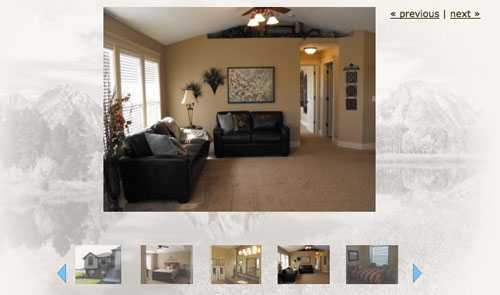 So I modified this CSS file (the default jCarousel CSS) to work with Galleria. All you have to do is replace the plugin file with this one. It should work for files that are around 70px wide. All in all I’m impressed with the Galleria plugin and have found plenty of uses for it from displaying a portfolio to displaying a list of vehicles (with and without the jCarousel plugin). Once you get past the learning curve of the initial setup and quirks (such as replacing the CSS) it’s the easiest and best way to setup a gallery in Drupal where you need to have thumbnails.
So I modified this CSS file (the default jCarousel CSS) to work with Galleria. All you have to do is replace the plugin file with this one. It should work for files that are around 70px wide. All in all I’m impressed with the Galleria plugin and have found plenty of uses for it from displaying a portfolio to displaying a list of vehicles (with and without the jCarousel plugin). Once you get past the learning curve of the initial setup and quirks (such as replacing the CSS) it’s the easiest and best way to setup a gallery in Drupal where you need to have thumbnails.